Windows 11 Introduces AI-Powered Copilot, Alongside Bing Ads, to Enhance User Experience
In a major development, Microsoft has unveiled an exciting feature called Copilot in the latest Windows 11 Insider Preview build. This AI-powered assistant aims to revolutionize the user experience, while also integrating Bing ads for a more personalized touch. Windows 11 users can now enjoy the benefits of Copilot, which represents Microsoft's commitment to advancing AI technology within its flagship operating system.01 - Enhanced User Experience with Copilot:
Windows 11 Insider Preview build 23493 invites public testers to explore the capabilities of Copilot. By simply pressing Windows + C, users can conveniently access the Copilot column positioned on the right side of the screen. Copilot functions seamlessly with the user's Microsoft account, offering three conversation-style settings to tailor the chatbot's responses. Whether users prefer straightforward and factual answers or a more creative approach, Copilot adapts accordingly to meet their needs.
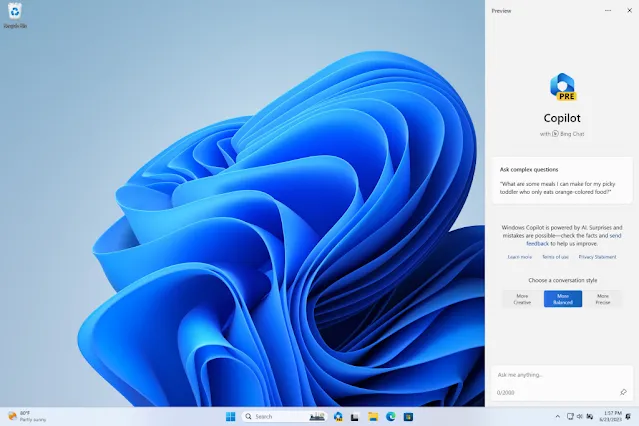 |
| Source: blogs.microsoft.com |
02 - AI Image Creation and Beyond:
Alongside its chat functionality, Copilot also introduces support for AI-generated images using OpenAI's DALL-E 2 model, known for its success with Bing Image Creator. Although certain features like third-party plugin support are not yet available in the initial preview, Microsoft plans to refine Copilot based on feedback from Windows Insiders. Future updates will expand Copilot's capabilities, allowing for adjustments to a wider range of Windows settings. This enhancement aims to simplify tasks for less tech-savvy users.
Read Also:
03 - Streamlined Windows Settings and Commands:
By integrating Copilot at the operating system level, Microsoft aims to improve user convenience by reducing the need to navigate extensively through the Settings app or rely on keyboard shortcuts.
Copilot can now modify Windows settings and execute commands, making actions such as enabling dark mode, activating Do Not Disturb, or taking screenshots effortlessly accessible. This user-friendly integration provides a time-saving solution for individuals seeking quick access to commonly used features.
04 - Bing Ads and Privacy Considerations:
With Copilot's integration into Windows 11, users should expect the presence of Bing ads right from the start. Microsoft strives to deliver relevant advertisements tailored to individual preferences. It is important to note that Copilot operates under the same privacy statement governing Bing, ensuring the protection of user data and adherence to privacy standards.
05 - Additional Improvements and Features:
The latest Insider Preview build introduces numerous fixes, features, and changes. The Settings app receives a redesigned homepage, featuring informative "cards" that offer useful information and facilitate quick access to common settings. However, it is worth mentioning that four out of the seven cards primarily focus on Microsoft account services, including Microsoft 365, OneDrive, Xbox subscription settings, and account recovery. The remaining cards assist users in managing connected Bluetooth devices, customizing desktop themes, and receiving recommendations for further settings customization.
06 - Expanded Support for Compressed File Formats:
Windows 11 brings significant improvements, including native support for compressed file formats beyond the traditional .zip. Thanks to the integration of the open-source lib archive library, users can now access and read various file formats, such as .tar, RAR, 7-zip, and more. This expanded compatibility promises enhanced efficiency when working with compressed files.
Conclusion:
The introduction of Copilot and Bing-powered ads in Windows 11 marks a significant stride by Microsoft in making AI technology more accessible and integrated within its flagship operating system. The public preview release of Copilot, coupled with improvements to the Settings app and expanded support for compressed file formats, demonstrates Microsoft's dedication to enhancing the user experience and simplifying tasks in Windows 11. With ongoing refinements based on valuable feedback from Windows Insiders, users can look forward to an increasingly intelligent and personalized computing environment.
